Setting up auto-distribution in LettsNews is simple. You just need to add your account details to enable LettsNews to auto-distribute direct to your selected WordPress blog or Medium page, and follow a couple of steps to drop your story into your Substack. Soon, we will also add auto-Promotion of your distributed stories to social media sites such as BlueSky, Threads, and Reddit.
To use LettsNews' powerful Distribution feature to auto-distribute your stories, first you need to set up your Distribution channels. To add distribution channels to LettsNews click Profile in the left-side menu, then click the "Distribution Channels" button. In the distribution channels page click the "Add Credential" button to create a new Distribution Channel, or click edit on an existing Distribution Channel to amend it.
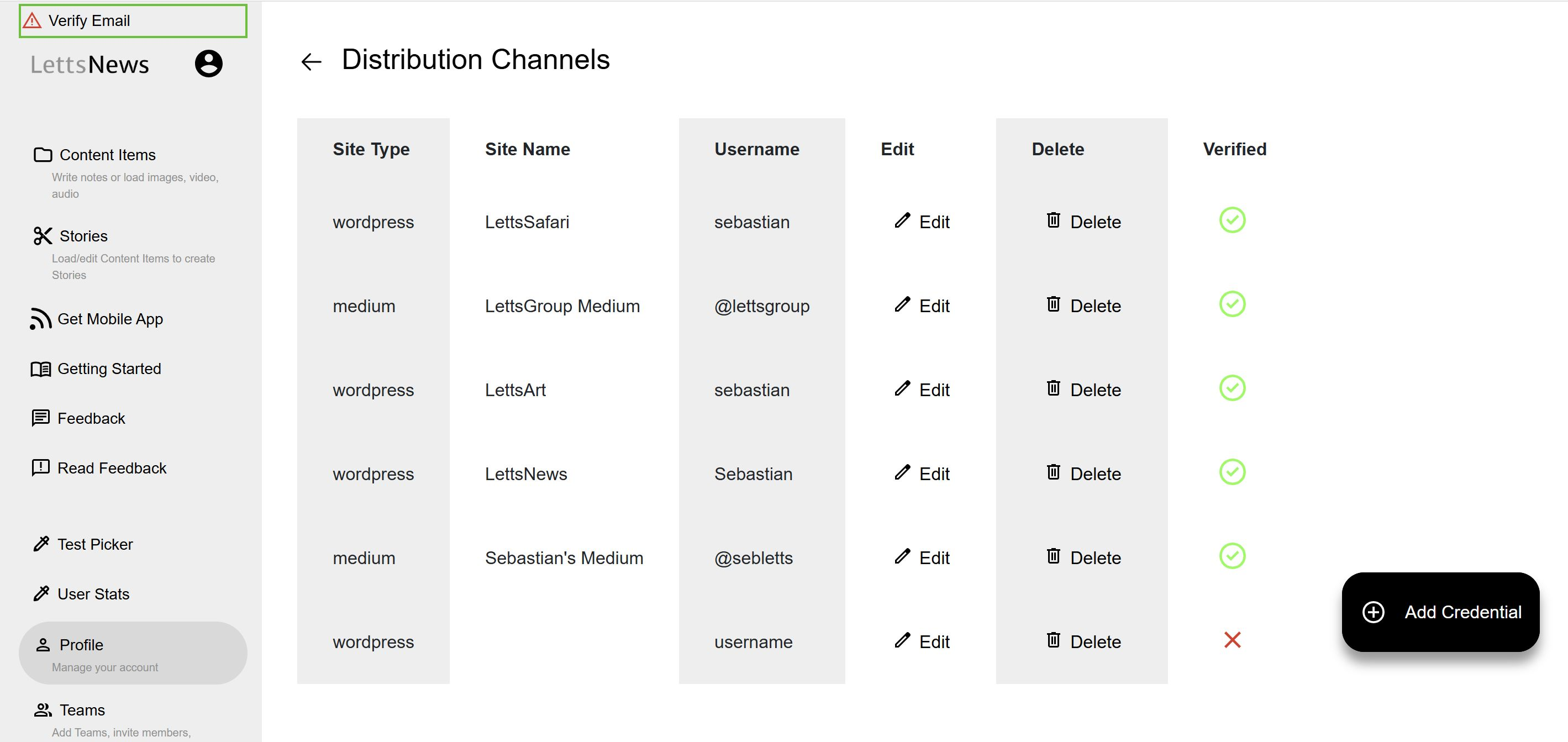
Once you've finished creating your story, you can publish and auto-distribute it by first clicking the "Publish your story" cloud icon located to the right of your story's title. After doing this you will find the button to Distribute either in the three dot drop down menu, or as the "Distribute your story" icon also to the right of your story's title.
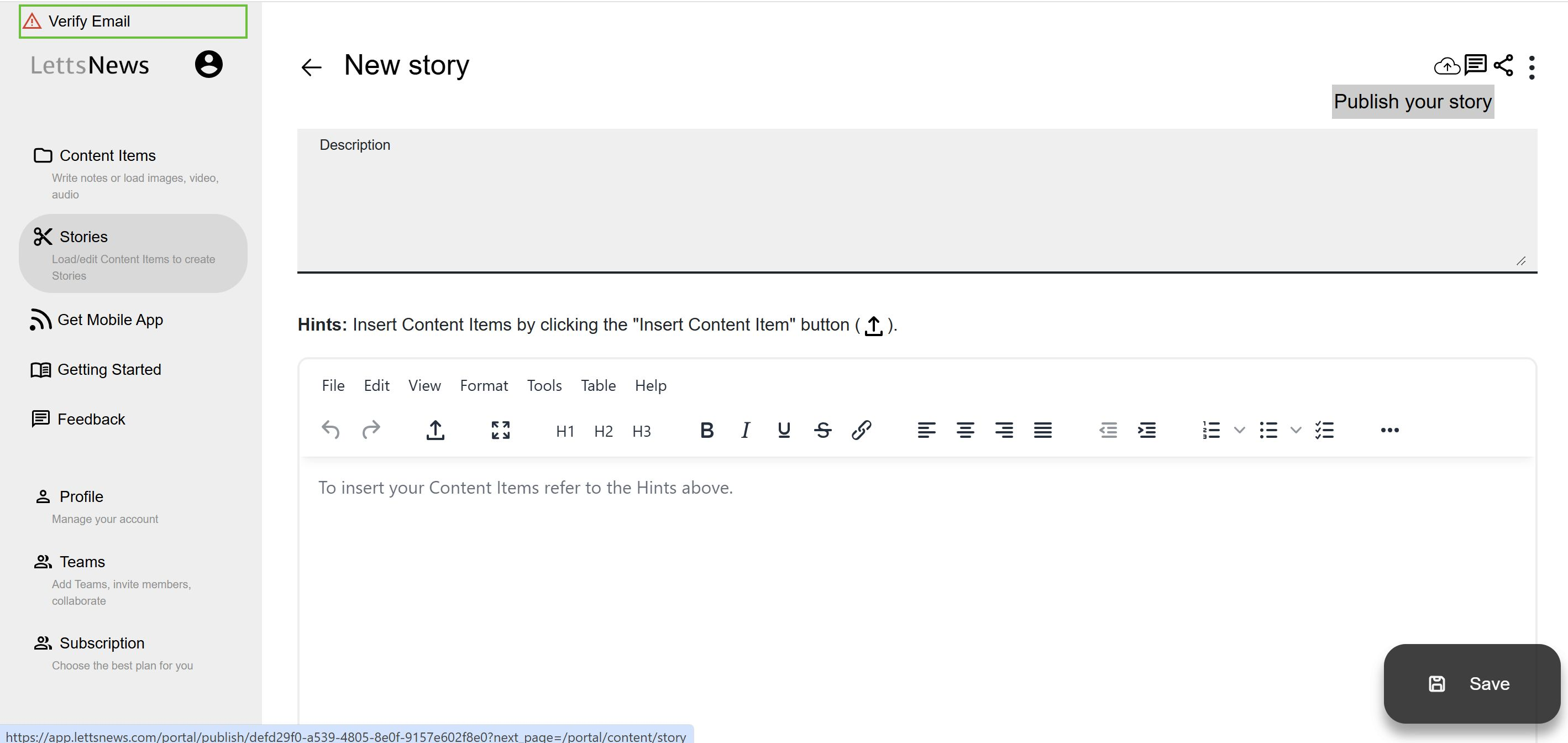
If you have selected the "Publish on LettsNews Feed" option in your "Profile" then whenever you publish your story, it will automatically be published to your own personal LettsNews feed, which you can access from "My LettsNews feed" in the left-side menu.
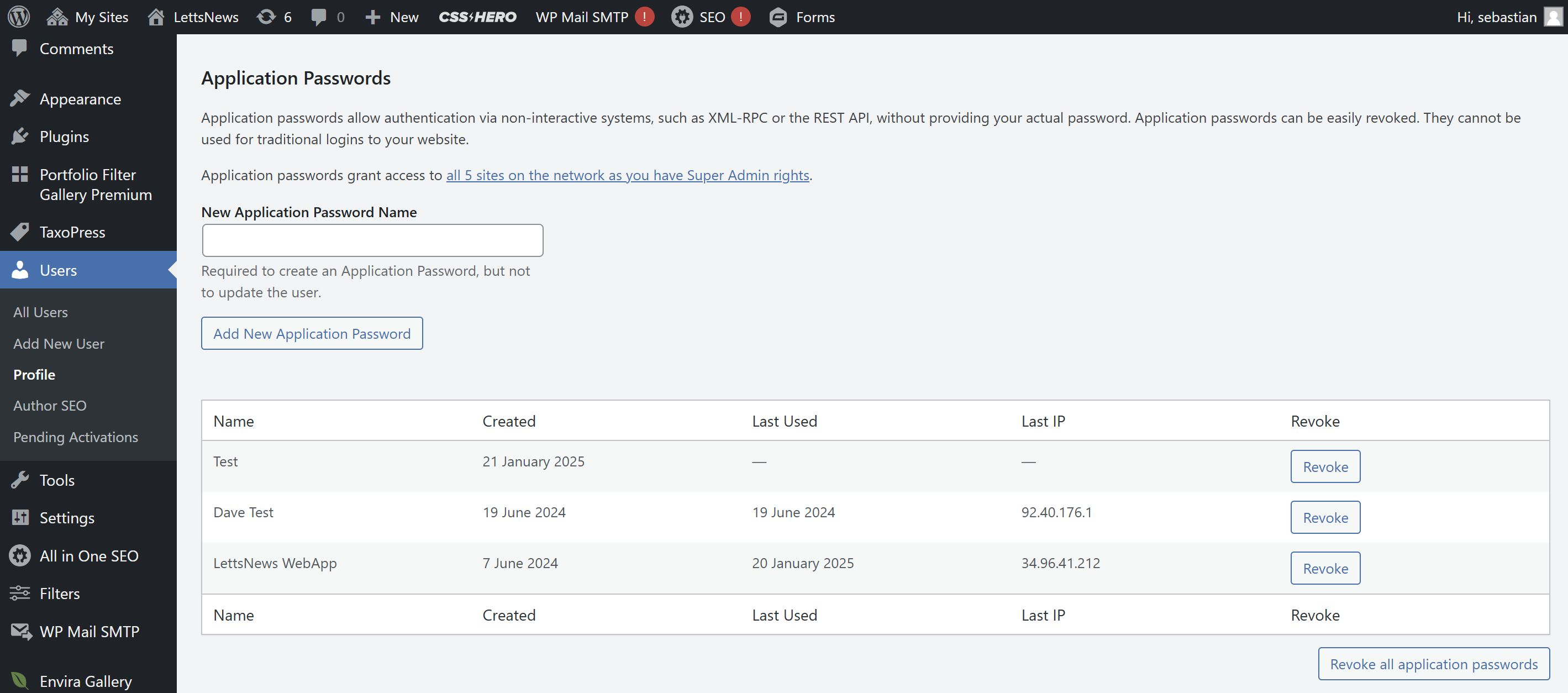
In order to set up your WordPress distribution in LettsNews you will need your wordpress username and a valid Application Password. In order to get an Application Password follow these steps:
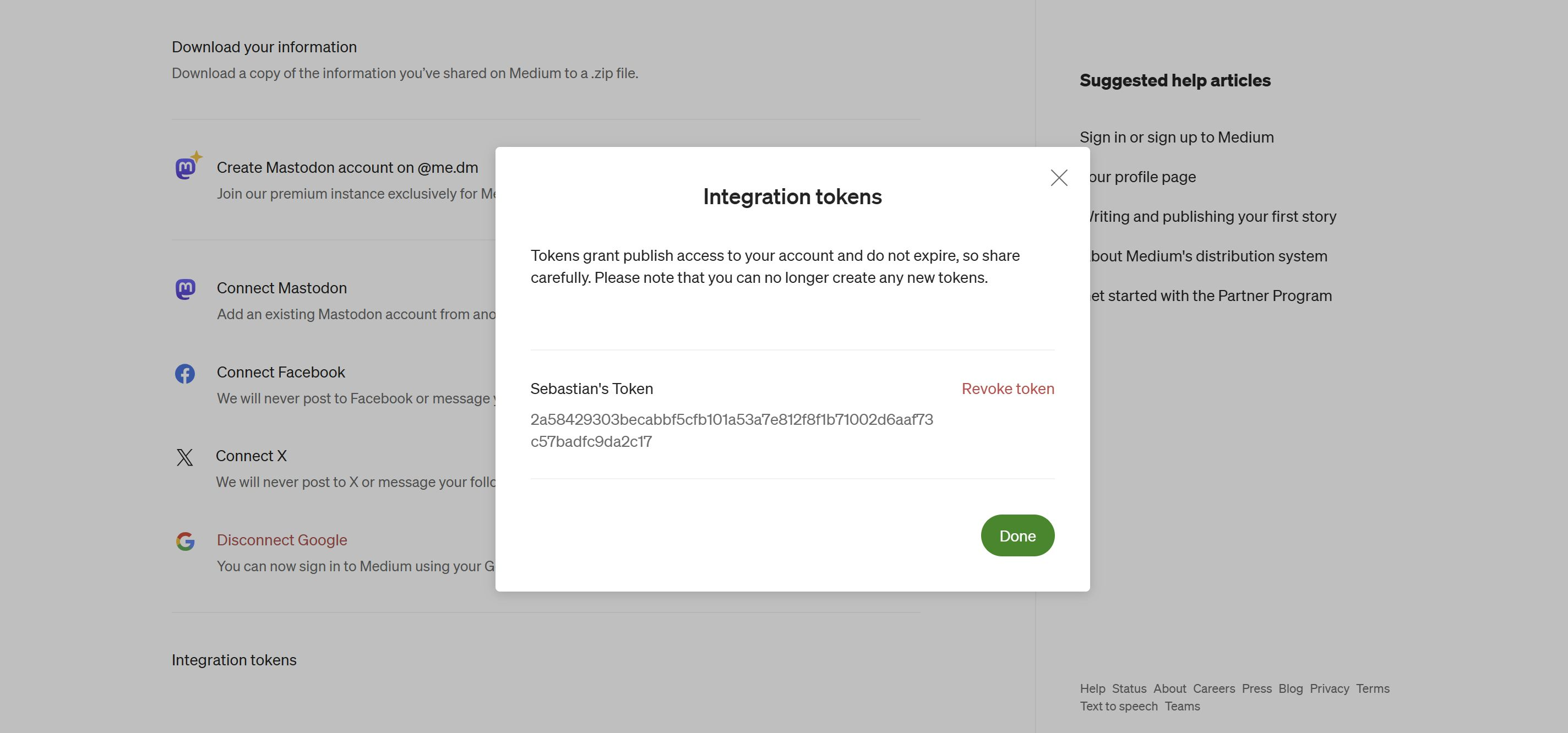
In order to set up auto-distribution to Medium you need to insert your username and your Integration Token. To get your Integration Token follow these steps:
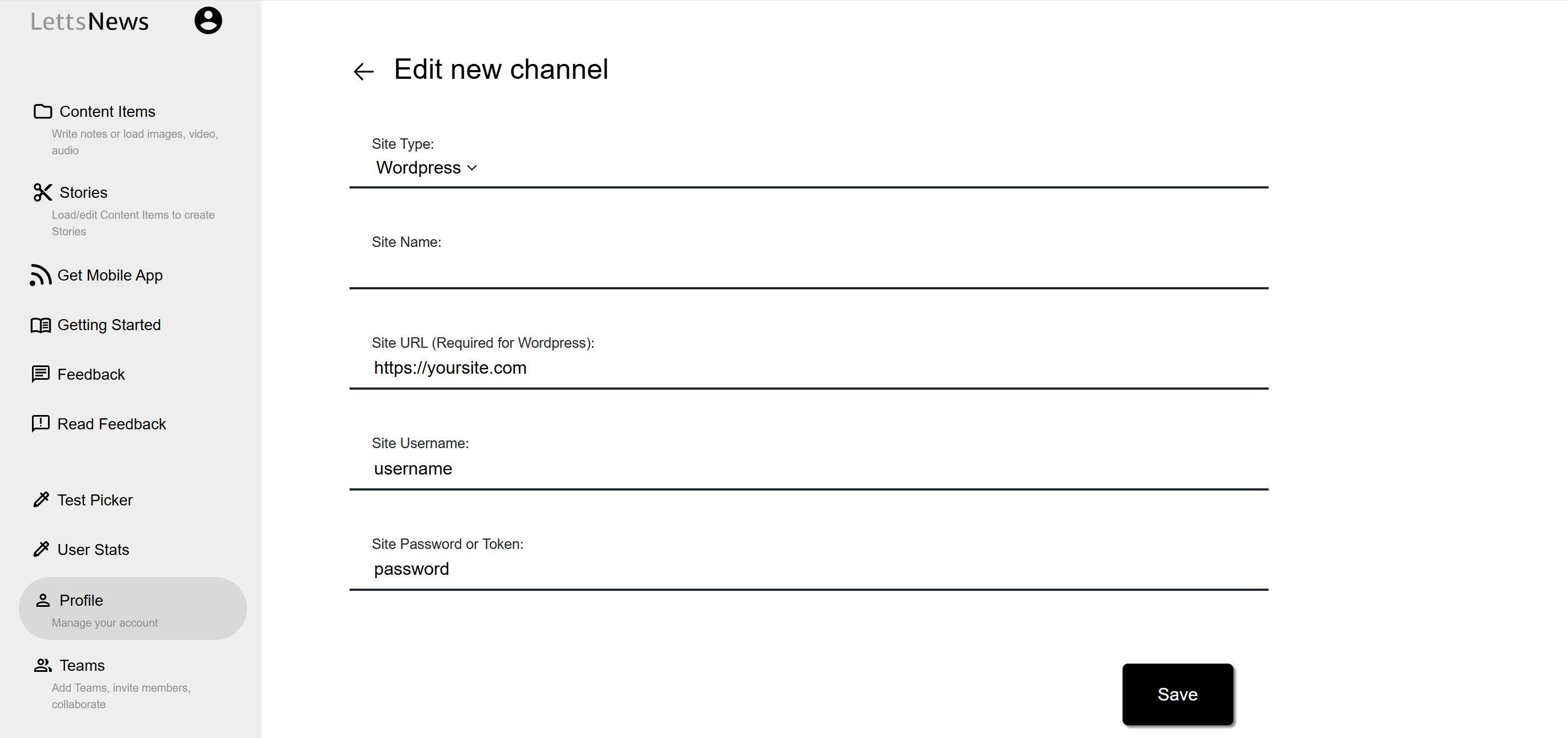
After you have completed the above, save the distribution channel in LettsNews and check the verified field. Check there is a green tick, if there is you have successfully set up your distribution channel(s) and you can automatically distribute your stories through LettsNews' distribution menu.
To Distribute your story to Substack, choose the option to "Copy for Substack". As Substack does not currently have a public API, LettsNews is unable to auto-distribute your story for you, however our custom "Copy for Substack" button shortens it to a simple copy and paste approach that works well every time.
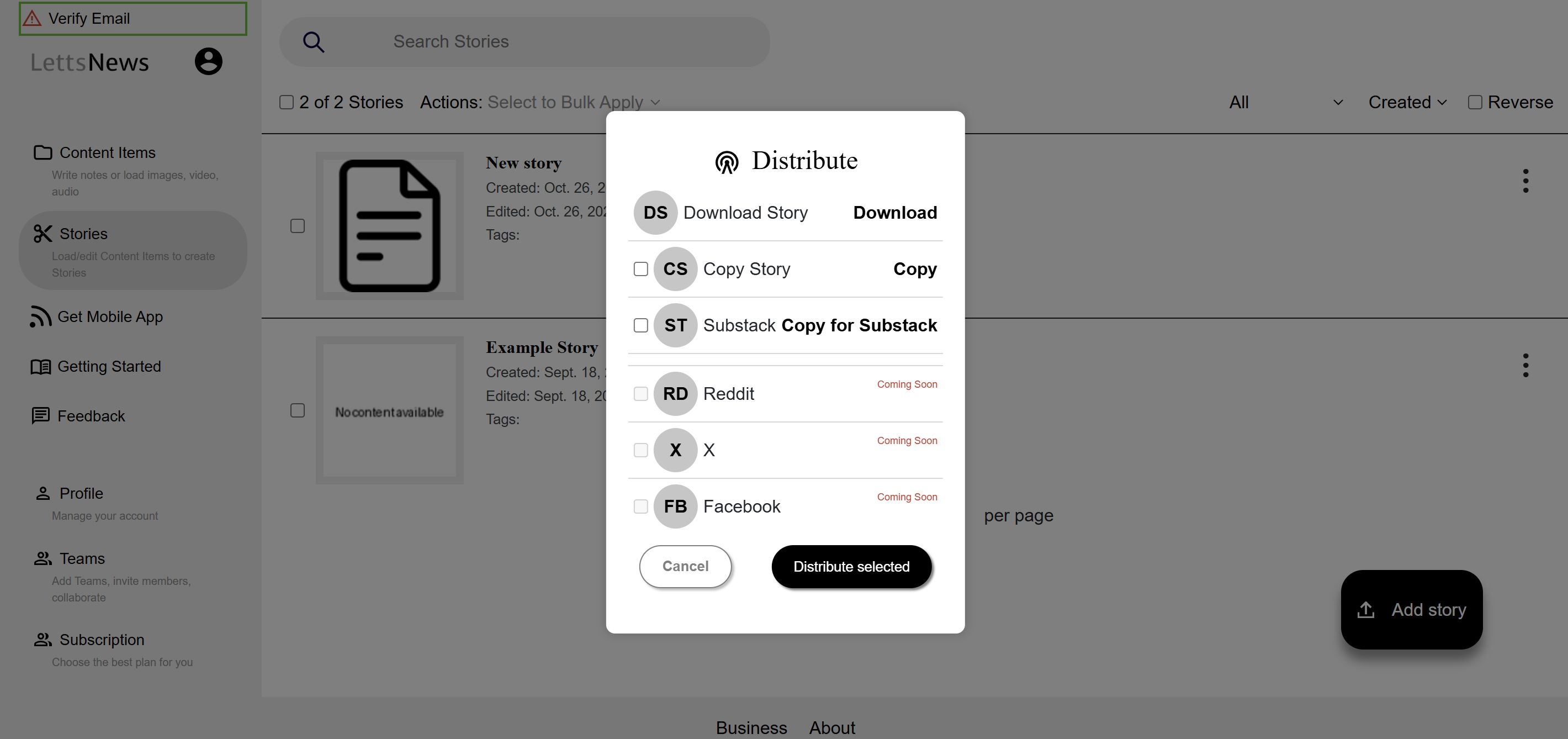
First you click the "Copy for Substack" button in your Distribute menu, and then simply navigate to your Substack page, click to create a new story, and paste, and you'll find your whole LettsNews story automatically copied in and correctly formatted.
Find more LettsNews tips at our Getting Started page. Sign up to LettsNews for free at lettsnews.com.