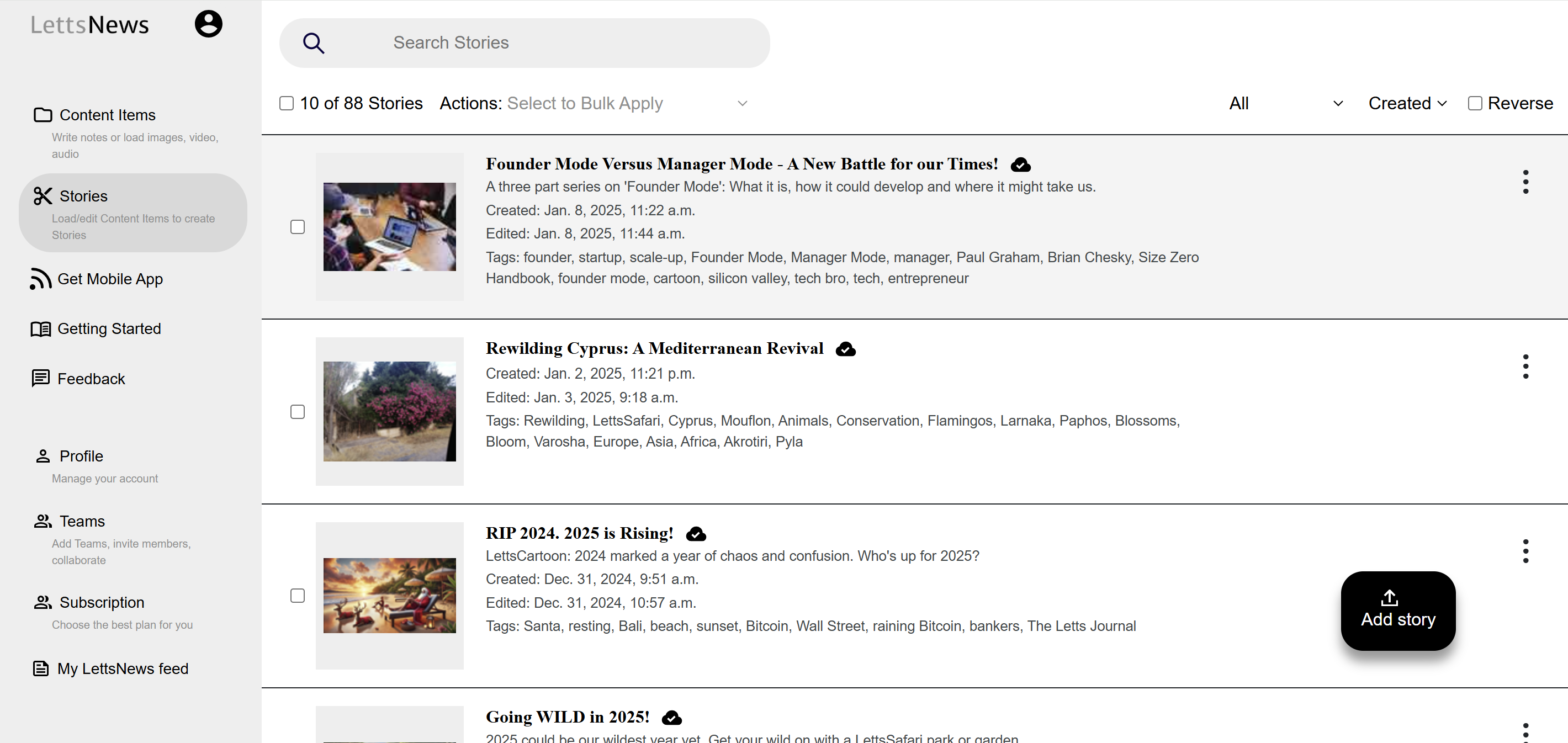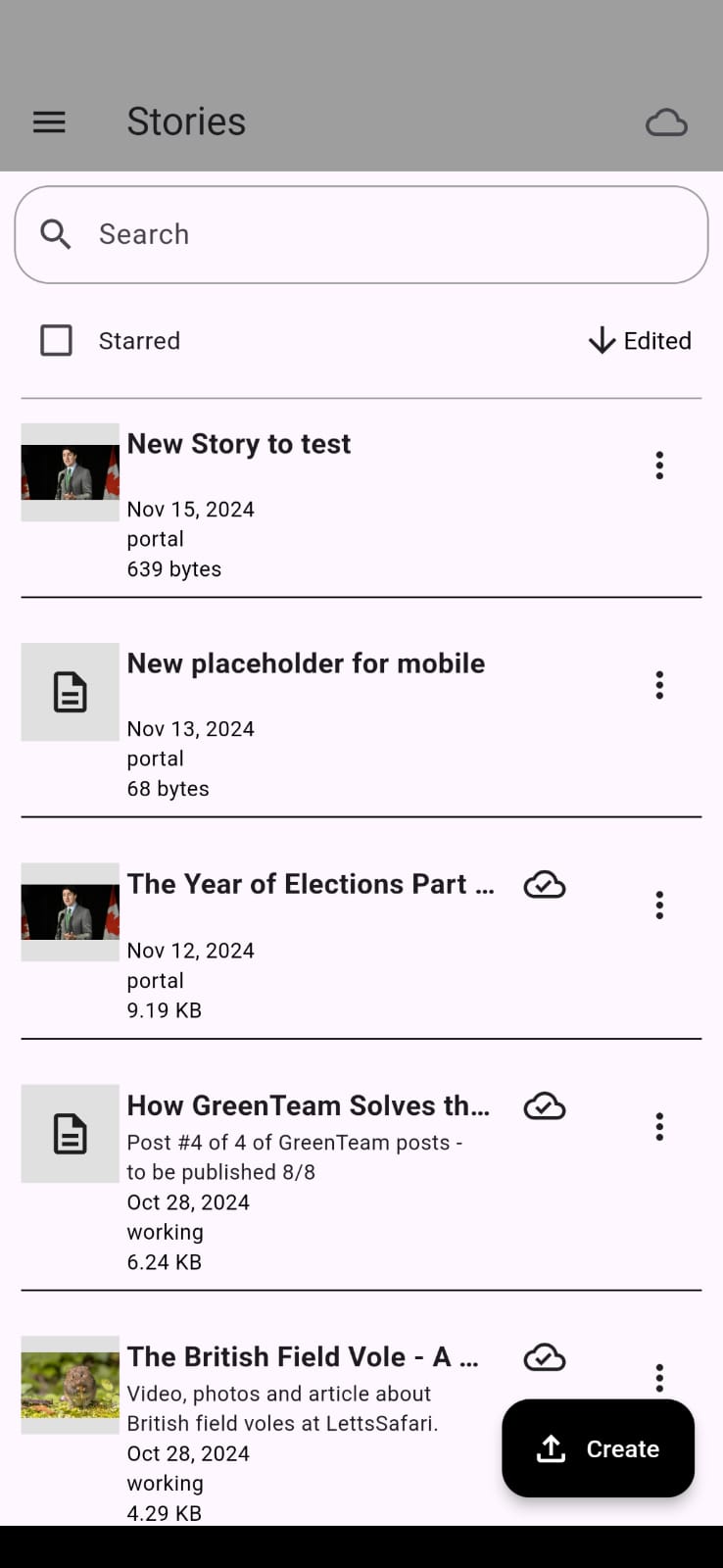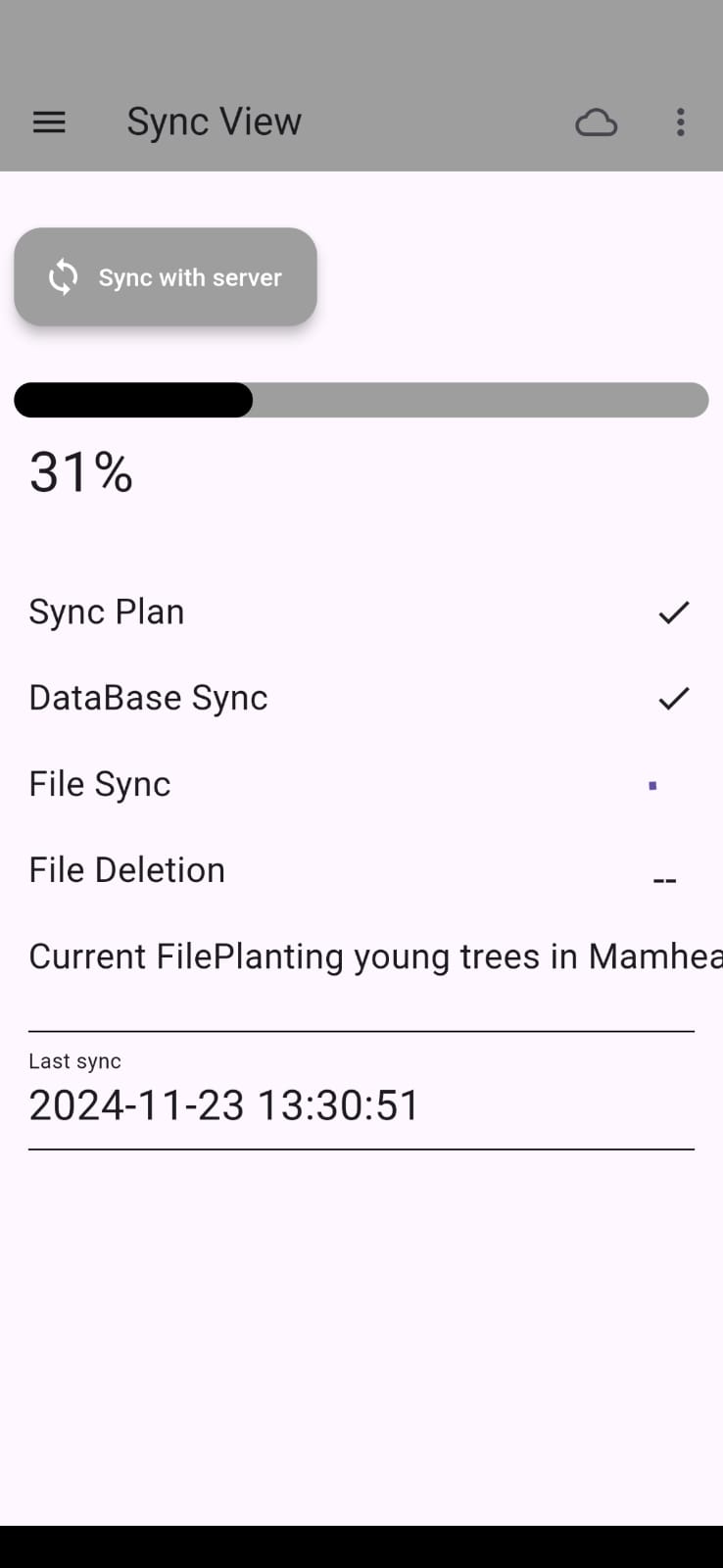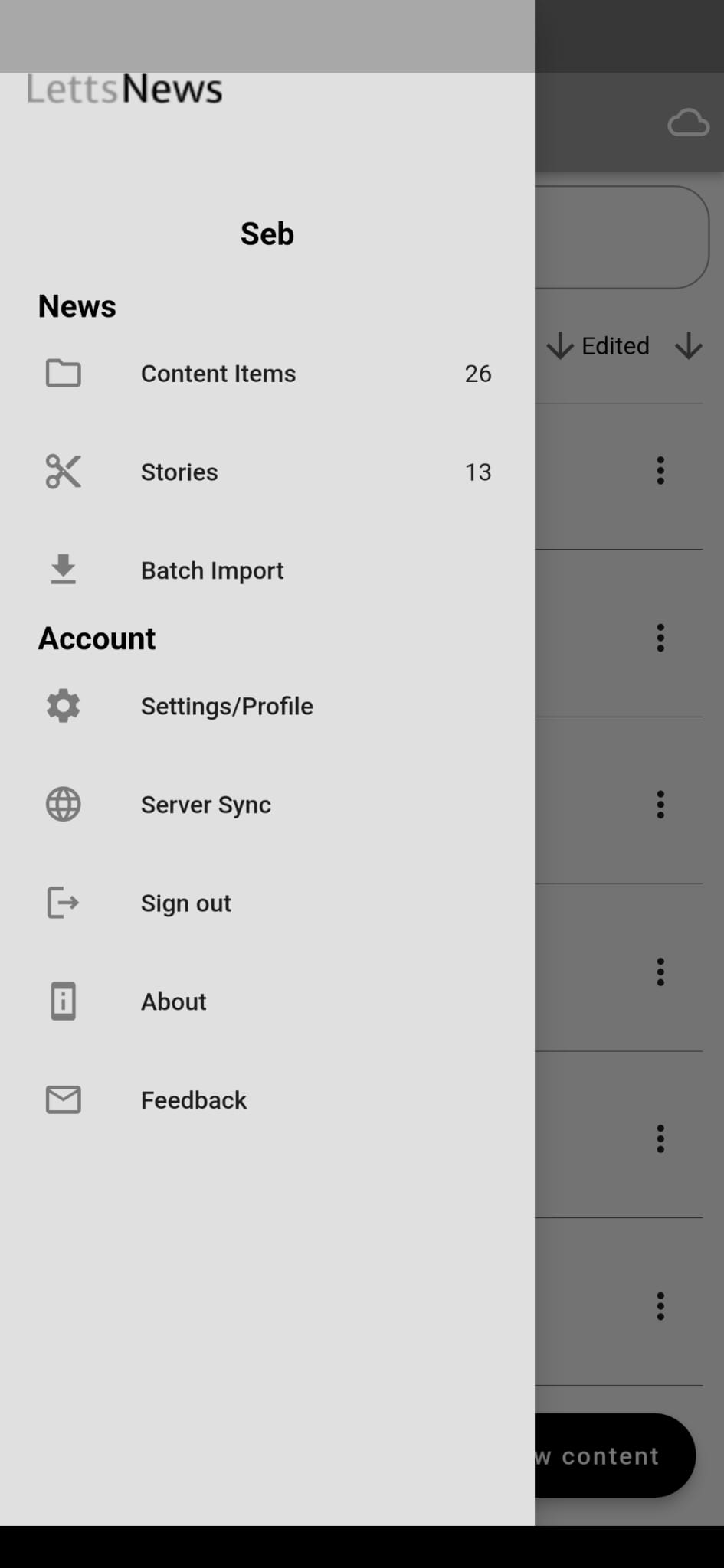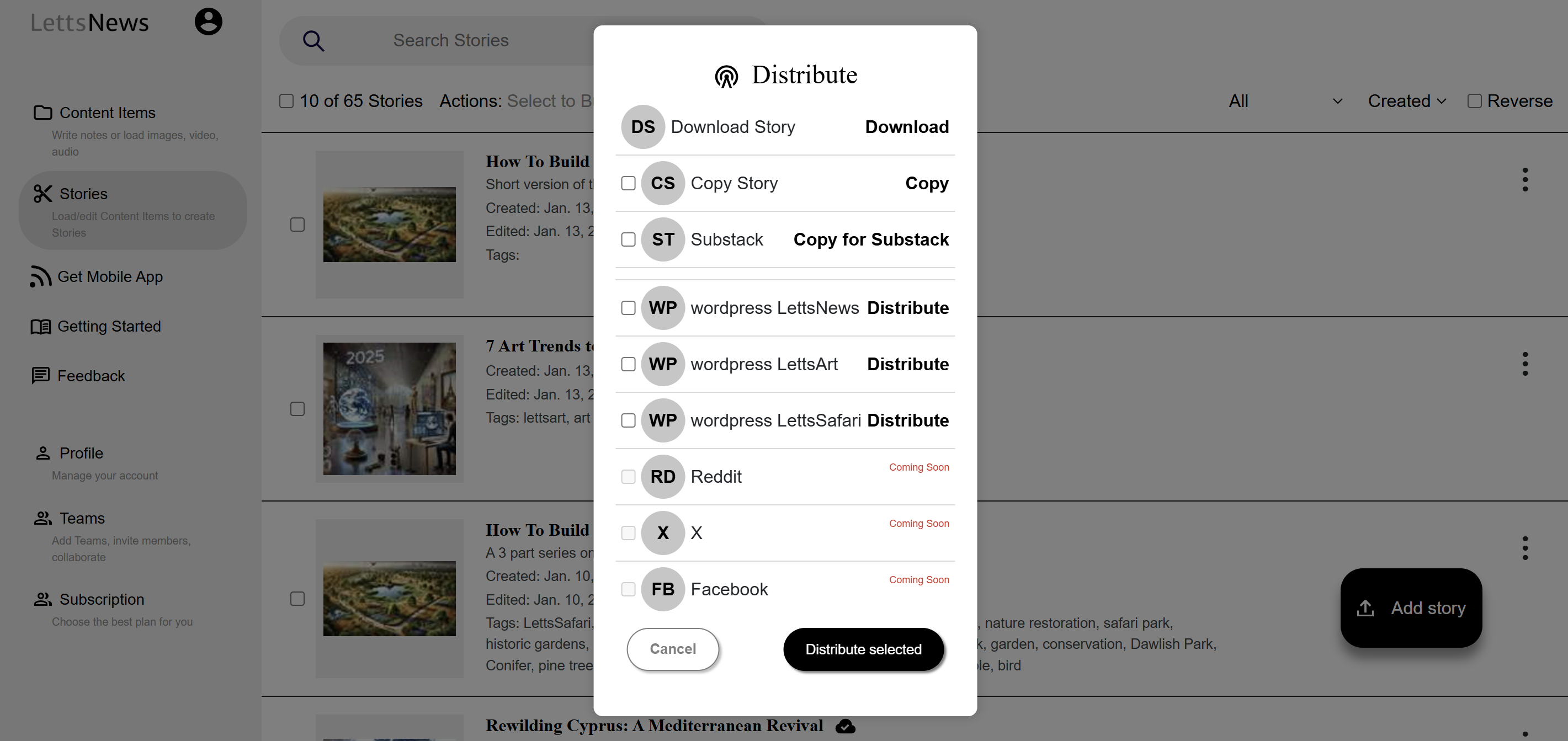Every AI action consumes 1 credit. For example:
More AI-powered tools are being added regularly as part of your plan.
These are all free and unlimited.
If you use all your credits before the end of your billing cycle:
Publishing limits depend on your plan:
Story quotas are separate from credits, so both apply independently.
Yes. You can upload video or audio content, embed it directly in stories, and use AI tools to generate captions, summaries, or preview text.
Using our Embed function you can also include podcasts in your Stories
Video and audio processing and AI actions consume credits as normal.
Yes. You can upgrade, downgrade, or cancel anytime from your account settings.
Yes. All content is stored securely on our cloud infrastructure with encryption and version control. You always own your content, and can export it at any time.
LettsNews is designed for:
Yes. The Free plan gives you full access to the workspace with generous usage limits — no credit card required. You can upgrade whenever you’re ready to scale.